Wherever you go...we go...Manage your money anytime, 24/7, for free.
 |
 |
ENROLL NOW (ACTUAL HYPERLINK NEEDS TO BE ADDED HERE)
Online Banking
Online banking is your 24/7 online branch. You can check balances, transfer funds, pay bills, set up text alerts, and more — anywhere you have an internet connection.
- Free service for Financial Access Federal Credit Union members
- Manage a number of banking activities anytime, anywhere with internet access:
- Access eStatements
- View account balances and history
- Transfer funds between accounts (one-time and recurring transfers)
- View checks written
- Make loan payments
- Pay bills
- And more
- Secure and easy to use
See a short tutorial on the functions offered within online banking.
HOW TO ENROLL IN ONLINE BANKING
No paperwork is needed to enroll in online banking. If you choose to enroll online, the enrollment process is a multi-step process and will take several minutes (for security reasons). You can follow our online banking enrollment instructions.
LEARN HOW FINANCIAL ACCESS KEEPS YOU SECURE
Through the use of Smart Authentication, FAFCU protects you and your account information when you log into online banking. Learn more about Smart Authentication.
Bill Pay
Log into online banking to gain access to the best online bill pay system available. There's no monthly fee, no minimum number of bills to pay, and you can pay one or all of your bills.
- Pay one-time or recurring bills with ease, for free:*
- Schedule payments in advance
- Set up payment reminders
- Ensure payments are received on time
- Have all payee information in one convenient place
- Avoid paper clutter
- More secure than paper billing
HOW TO GET STARTED WITH BILL PAY
First-time users — log into online banking and click "EZ Pay" to get started, and you're just steps away from paying your bills online. All you need to set up your bills is your account number and social security number. Try it today or call video banking or chat with one of our helpful Member Service Representatives during office hours they'd be glad to assist you!
Mobile Banking with Mobile Deposit
Mobile banking is a free,* secure service that allows you to check account balances, transfer funds, make loan payments, deposit checks, and pay bills — all from your mobile device! Download it now for your iPhoneDownload on the App Store®, iPad®, or AndroidGet it on Google Play™ device.
Mobile Banking
- Fast, free, and secure service for members enrolled in online banking*
- Easily keep track of your finances — even on the go:
- View account balances
- Review history
- Transfer funds between accounts
- Receive alerts
- Pay bills
- Available via any web-enabled mobile device
- Use this service in these convenient ways:
- Web browsing
- App download – iPhoneDownload on the App Store | iPad | AndroidGet it on Google Play
- Save valuable time and effort; avoid an extra trip to a branch
HOW TO ACTIVATE MOBILE BANKING
- On your mobile device, log into online banking.
- Once you’re in online banking, click on Services then Device Activation to retrieve the code needed to complete your activation.
Once you have completed the activation process, your device will be recognized automatically by the secure network and you’ll be prompted to log in with your online banking user ID and password.
CONTROL YOUR DEBIT CARD
Add peace of mind when you're traveling within the United States or during busy times of the year with our debit card control.
When you download our mobile app from the Apple Store or Google PlayGet it on Google Play, you can activate (turn on) or deactivate (turn off) your debit card. Don't forget to activate your card to allow pre-authorized transactions to process. When you deactivate your card, all transactions STOP, even those you have approved.
LEARN MORE ABOUT MOBILE BANKING
Get answers to common questions and learn more about mobile banking on our Mobile Banking FAQs page.
Or, for more info and help setting up mobile banking, contact us and we’ll be happy to assist you.
Mobile Deposit
- Deposit checks anytime, anywhere from your mobile phone
- Free service for members with a Financial Access Frederal Credit Union checking account*
- Deposit your check with a few taps of your finger:
- Take a picture of the front and back of your check, following the on-screen instructions (make sure you sign it)
- Select the checking account into which you want to make the deposit
- Enter the check amount
- Verify that everything on the screen is correct, then submit it
- We'll confirm that the check has been received
- Save time, avoid unnecessary trips to a branch
Important: When you endorse your check for mobile deposit, please also write "For Mobile Deposit Only at Financial Access Credit Union.”
*Wireless carrier data rates may apply. You will be charged access rates depending on your carrier. Web access is needed to use mobile banking. Check with your service provider for details on specific fees and charges.
eStatements
Once you’re set up with online banking, you can login and enroll in eStatements. They’re free, convenient, and secure — and good for the environment!
- Save paper and save the environment
- Fast, free, and easy alternative to paper statements
- Easier to retrieve info when needed
- Eliminate a paper trail
- Reduce chances of fraud and identity theft
- Arrive faster than paper statements
- Simplify recordkeeping
- Easily access past statements (up to 2 years)
- Ability to download for permanent storage or print if needed
- Receive email notice when new eStatement is ready
- Usually available the first working day of the month
- Secured by encryption and firewalls
How to Enroll
You can set up your account statement.
To enroll in account eStatements:
- Log in to online banking.
- Select User Profile.
- Then select Manage Email and follow the instructions.